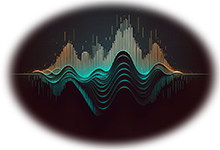Save Axe-FX presets used in a recording project in your DAW session, permitting you to easily retrieve them when you return to work on that project.

Version 1.0.6 (updated 12 June 2023). Supports both Axe-FX III and FM9.
Important note: for best results, use with Axe-Edit version 1.13 or newer.
Note to Windows Cubase users: if you have trouble connecting AxeCapture to your Axe-FX, turn on the Studio Setup -> MIDI Port Setup -> Use Device ‘WinRT MIDI’ option in Cubase.
Note to Windows Ableton Live users: if you have trouble connecting AxeCapture to your Axe-FX, go to Live Preferences -> MIDI and turn off “Track” for the Axe-FX III (or FM9) MIDI Input device.
Download AxeCapture Audio Unit/VST3/AAX Universal 64 bit for Mac
Download AxeCapture VST3 64 bit for Windows
Fine print: Axe-FX is a trademark of Fractal Audio. Fractal Audio has no association with AxeCapture.